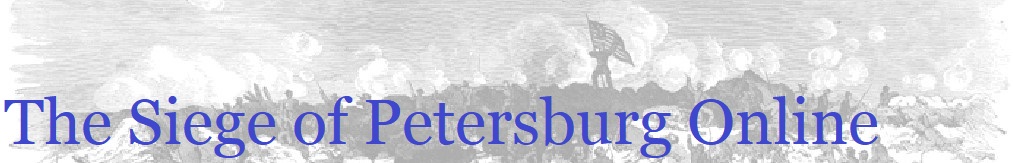Since I first started Beyond the Crater: The Petersburg Campaign Online, I’ve wanted to give researchers and deep readers a way to look (and possibly cite) specific pages of primary sources. In fact, when primary sources reference another primary source at Beyond the Crater, I link directly to the page mentioned. You can see an example on page 294 of the Official Records, Volume XL, Part 1 within Report #12. The bottom of that page shows references, and corresponding hyperlinks, to other reports in the ORs. If you carefully examine those hyperlinks, you’ll notice page numbers at the end in the form ‘#Pagexxx’ where xxx is the page number. If you want to cite or look at a specific page of a primary source, first find the article or report in question, copy the hyperlink, and then add #Pagexxx (again, where xxx is the exact page number) to the hyperlink. You’ll find that when you click on the resulting hyperlink that you go to the specific page.
Some of the current primary sources where this is possible include:
- Official Records, Volume XL, Part 1 (Serial Number 80)
- Battles and Leaders of the Civil War (Bermuda Hundred Campaign)
- Papers of the Military Historical Society of Massachusetts, Volume 5
Look for this practice to continue as these primary sources are fleshed out and as even more primary sources are added. If you have any suggestions, please be sure to use our Contact form.